UIC SAFE App
UIC SAFE
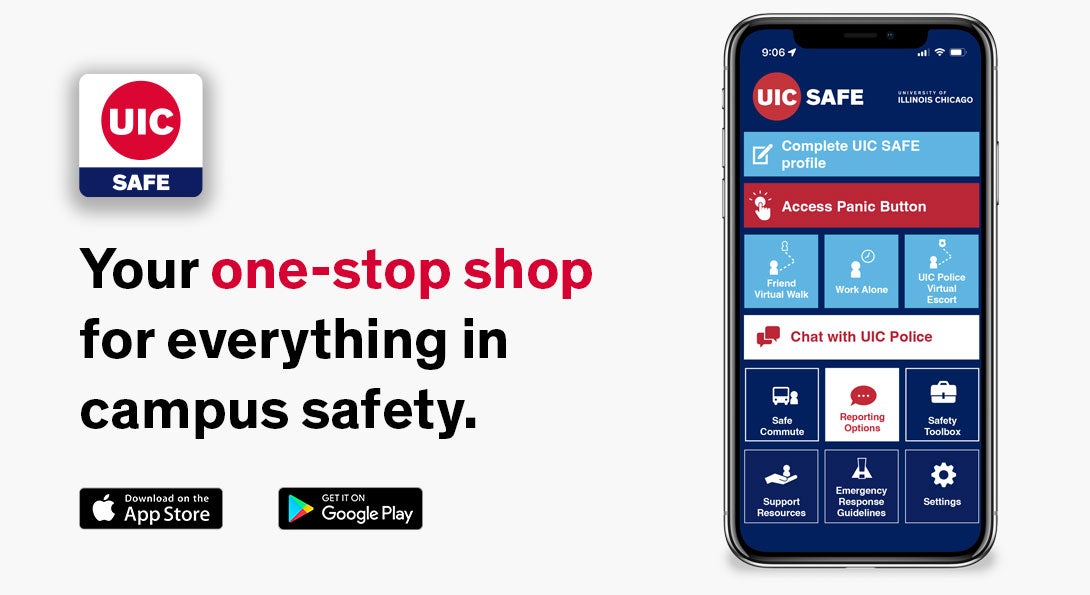
UIC SAFE app is a FREE personal security tool that provides students, faculty and staff with added safety on the campus.
The app’s user-friendly interface allows users to easily connect with friends and family to share their location in real-time as they walk. It allows direct and easy contact with dispatchers and first responders in case of emergencies and provides access to easy reporting forms, emergency guidelines, and a comprehensive list of support resources for students, faculty, and staff.
Get started, download the app
App screens
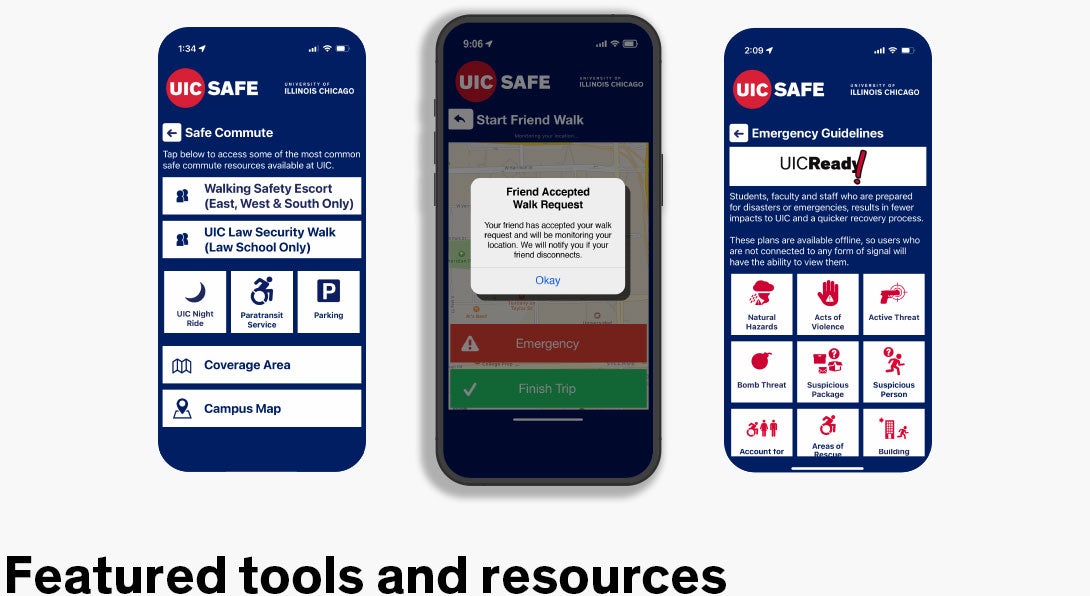
Virtual Lookout
Either with the UIC Police or with your designated trusted contact, your virtual buddy system is an alternative to navigating the campus alone or working by yourself after hours. With these features, you will have someone keeping an eye on you for your daily activities providing peace of mind and easy access to emergency services in case you need it.
Virtual Friend Walk

Virtual Friend Walk
As your virtual buddy, a friend monitors you on a map until you arrive at your destination or you hit the “Emergency” button.
Police Virtual Escort
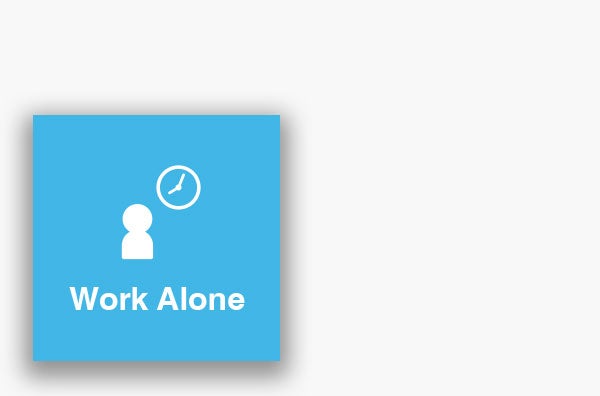
Work Alone
Let someone know where and when you’re working alone on campus. Check in regularly with a contact through pop-ups, but notify them you may need help if you don’t.
UIC Police Virtual Escort
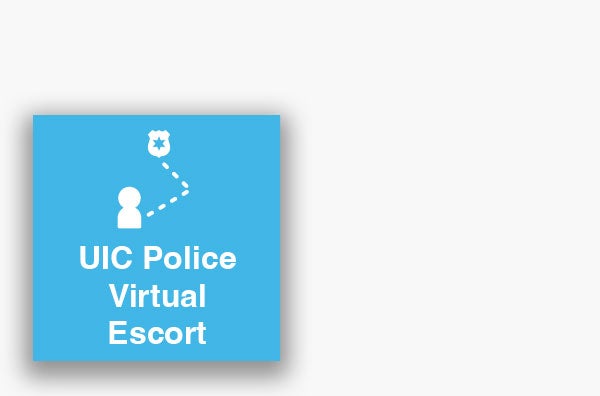
UIC Police Virtual Escort
UIC Police are on call to keep you safe, monitoring you on a map until you arrive at your destination or hit the “Emergency” button.
Work Alone
See more How-to Videos
Quick and easy access to UIC Police
Having direct, one-tap access to UIC Police is convenient in case of an emergency. From activating a panic button to having real-time chat with the dispatchers, the UIC SAFE app provides a variety of communication and reporting options incentivizing a collective culture of safety.
Access Panic Button

Panic Button
Discreetly call UIC Police for help, sending them a pin of your location.
Check out the Panic Button feature in action!
Chat with UIC Police
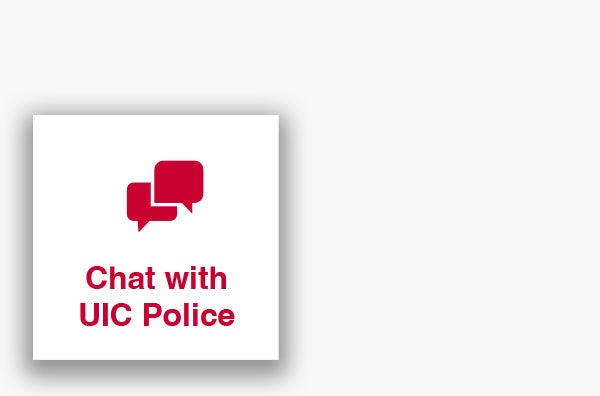
Chat with UIC Police
Ask questions and receive answers in real-time. Have a concern to share? Chat directly with UIC Police dispatchers.
Reporting Options
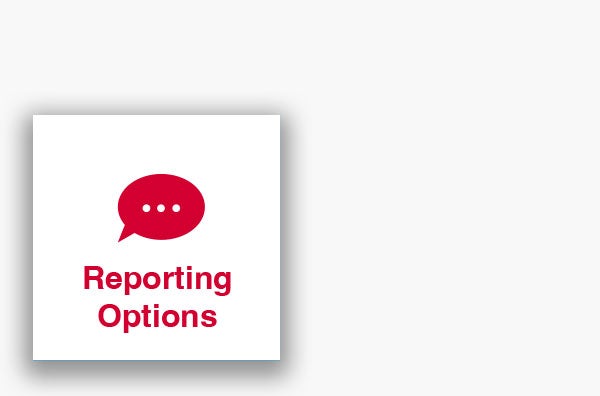
Reporting Options
UIC encourages everyone to report suspicious activity, a crime, an incident, or a general concern. You have several options for reporting anything and with the level of involvement you want. You can report anonymously, send pictures or videos, or choose any of the official reporting forms.
Safety resources and emergency information
Safe Commute

Safe Commute
Your options for safer traveling, walking or riding, throughout the campus coverage area. Learn how to request a Night Ride, have a student buddy walking with you, and learn about other free transportation services offered within the coverage area.
Safety Toolbox

Safety Toolbox
Tools you can use to enhance your safety with tips to review, update emergency contacts, call for counseling, report ice/snow, and more.
Support Resources

Support Resources
For students and employees, access contacts and resources for assistance so you have what you need to be successful at UIC.
Emergency Response Guidelines

Emergency Response Guidelines
Know who to call and what to do in a campus emergency. Information at your fingertips, view offline and anytime.